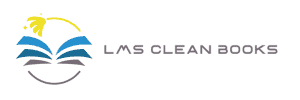If you’re managing multiple projects, keeping track of what you’re spending (and earning) on each one can feel like herding cats. In this quick guide, you’ll learn exactly how to apply expenses to the correct project in QBO, so your reports stay clean and your profit margins stay crystal clear.
Enable the Projects Feature
🟡First things first: turn on Projects in your QBO settings (available in Plus and Advanced versions). Without this, you won’t be able to assign income and expenses at the project level.
Set Up Projects Before You Start Booking Expenses
🟡Create a separate project for each job or initiative you want to track. Think of this like setting up a “folder” for each project, so everything—income, expenses, and time—stays organized.
Apply Expenses as You Record Them
🟡When you enter bills, expenses, or payroll, always use the Project field to assign them to the correct project. This is crucial. Forget to do this, and your profitability reports will be off.
🟡Simply recording an expense to an account like “Job Materials” isn’t enough — it needs to be tagged to the specific Project so QBO includes it in the Project Profitability report.
Pro tip: If you’re tracking time, make sure timesheets are also linked to the project.
Record all income associated with the Project
🟡Invoices and sales receipts should be created from inside the Project.
🟡This ensures that revenue gets tied directly to the Project — otherwise, your profitability will be understated.
Don’t forget indirect costs (when appropriate)
🟡If a Project legitimately uses overhead items — like equipment rentals or a share of admin costs — you can allocate those proportionally.
🟡Be consistent about which indirect costs you apply and document your method for doing so.
Use Project Reports to Stay on Track
🟡Check the Project Profitability report regularly to see a clear snapshot of income, expenses, and overall profit per project. For deeper insights, run reports like Transaction Detail by Account and filter them by project to see exactly where your money is going.
Why it matters:
👉 If expenses and/or income are not fully and correctly applied, you may think a Project is more profitable (or less!) than it actually is.
👉 Inaccurate profitability data can lead to poor pricing decisions and missed opportunities to improve margins.